
Texture Blending - Using layers for spawning new textures.
Hi guys.
Textures are a bitch. I know it might be unworthy to have these kinds of cloning experiences with textures, but truth is, creating all textures by hand is a pain, especially when you have to come up with simple, vulgar textures: bricks, earth, wood or stones. Where's the creativity in pixeling a brick up anyway ... these are the most tedious parts of graphical creation and really end up sucking up the time you could (and should :-) be using on your real creativity. Now, you can easily pick up textures form a textures cd or even download them from the web, damn - you can even grab a camera and scan all kinds of crap. However, not even a CD full of thousands of textures sometimes has the one you want, at least not like the one you have in your head. And, even if this was all a lie to excuse laziness of a graphician slob, there's always one thing this is good for, adding scratches, rust, blood, moss and god knows what crap your filthy sickened brains can come up with. So let's go into Photoshop.
First, load up two textures, if they're the same size great, if not who cares, just use the marquee tool and select the same size as the first texture or resize it, or not, you can use the alpha mapping technique (see first tutorial) to apply whatever you're applying to your texture, for instance ... presidential semen on a lovely navy blue dress sweet texture. There's not enough semen to cover up the whole dress ... I hope ... so you only want to apply it to one region, so use your imagination. :-)
Ok, after you selected the region you want or the whole picture (Select -> all) do a copy (Ctrl-C), select the texture you'll be applying to and paste (Ctrl-V), now go into the core of this operation, the layers window:

Do a right-click on the upper layer and select layer options. For these textures you can check out the settings below, for different textures you have to mess around to get the best results, these are actually pretty bad textures to do it, but depending on the textures, you can easily create great effects like moss only in between bricks and stuff like that. You can also try around the blending mode to get the best results. You can separate the two arrows in half to create smoother effects, to do this you must press alt while clicking the arrows.
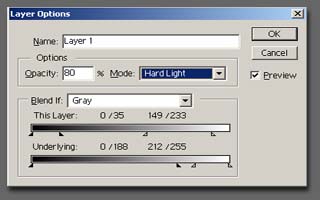

Now, only now did I notice this texture looks really bad, it isn't really a great problem, since you can alter each layer separately on the fly and have the final result right there on the moment. Here's how it looked like after a bit of fiddling around with the brightness \ hue \ colouring settings of each layer:

There, no more flat, clean textures, have fun spilling coffee, blood, and some presidential juice, that's what technology is for.